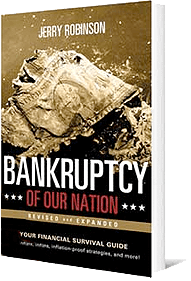We have been asked about how to load our FTM Quarterly Newsletter onto a Kindle. You can do this by following a few simple steps.
Here is the simplest method, which works on Windows, Mac OS, and Linux PCs:
- Download and save the FTMQuarterly Newsletter PDF version.
- Connect your Kindle to your computer using a standard USB cable (the Kindle will appear on your PC as a removable drive)
- Click on the Kindle icon. It will open, and you will see a set of folders
- Drag and drop or copy and paste the FTMQuarterly PDF file into the Documents folder of your Kindle.
- Disconnect Kindle from PC and unplug USB cable.
- On Kindle, file will appear in Documents list. Select and open.
Some PDFs may not display properly using the method above, but they can be converted into Kindle format by using another file transfer method. Kindles have their own email addresses, and you can send files to your Kindle as email attachments.
- Go to Manage Your Kindle web page, click on Manage Your Device and then click Personal Document Settings. If your Kindle is not registered, add your sending email address to the approved list so that your Kindle will not be flooded with Spam.
- Send the FTMQuarterly PDF file to your Kindle as an email attachment
- Type ‘convert’ in the subject line, and it will automatically be reformatted into Kindle format for you
We hope this helps to make reading the FTM Quarterly Newsletter anywhere, anytime easier and more convenient for our subscribers.